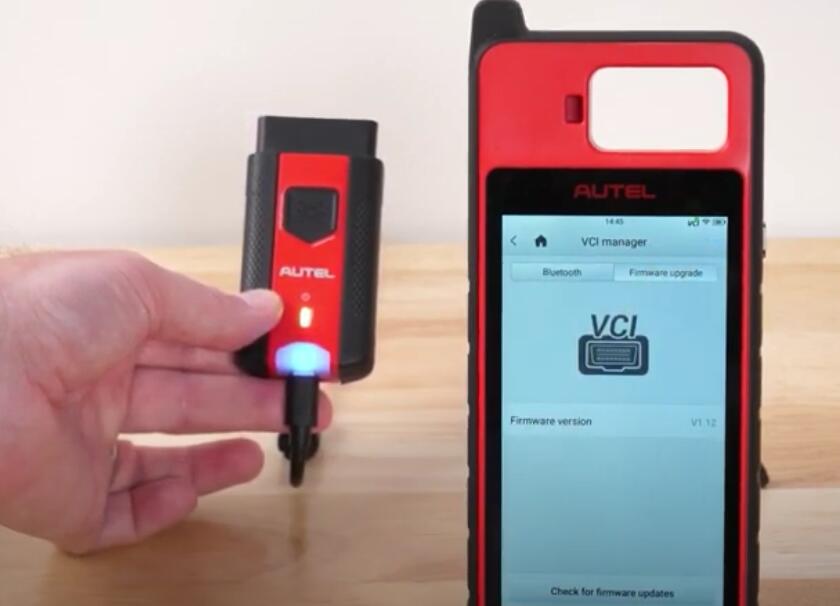Part 1: Register KM100
Turn on KM100
Accept disclaimer
Go to Settings -> System Settings -> WLAN
Connect Autel KM100 to WIFI.

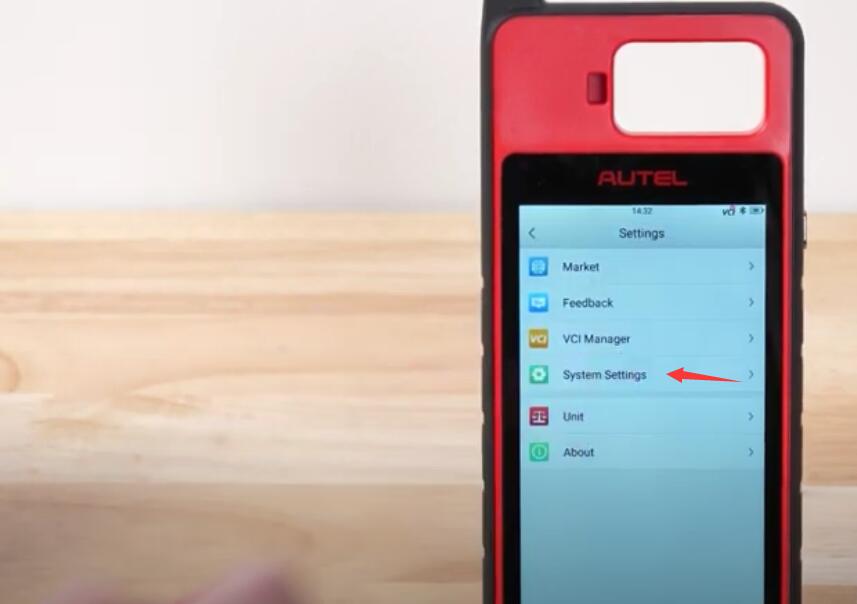
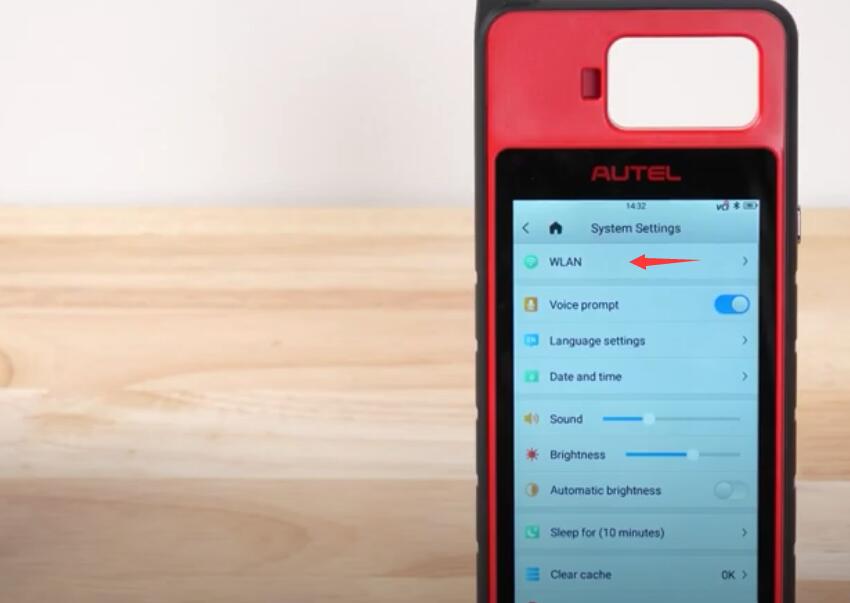
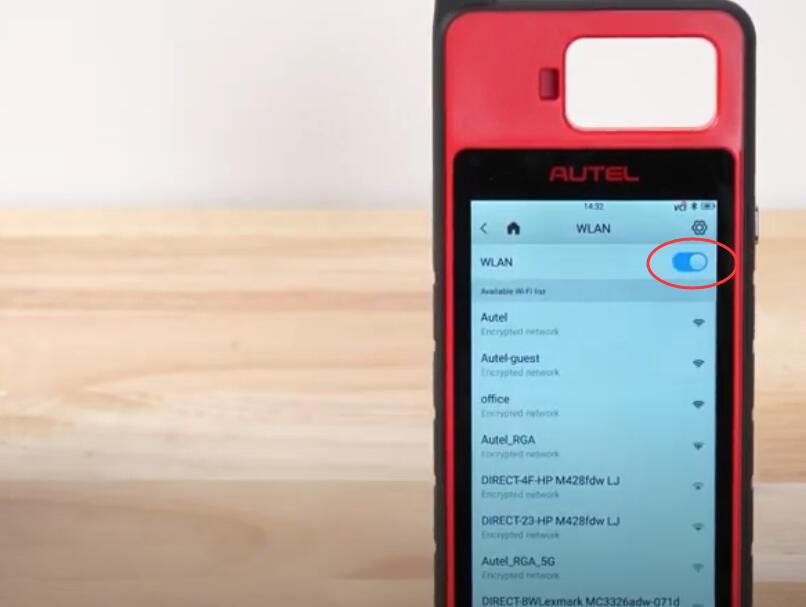
Turn to Homepage, select “Update”
KM100 Prompts the product has not been registered.
Press Register

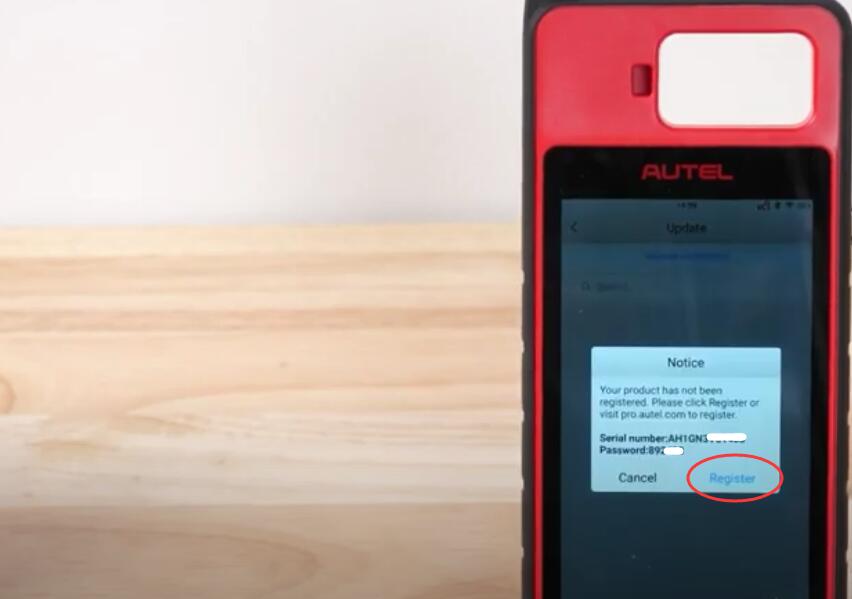
If you do not have an Autel Account, need to register Autel account with email, password first.
If already own account, log in and register KM100 with serial number.
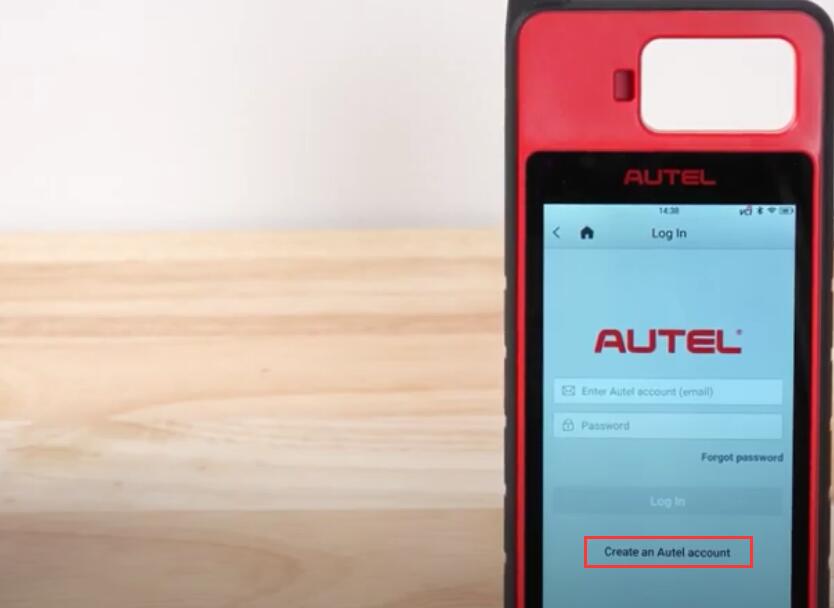
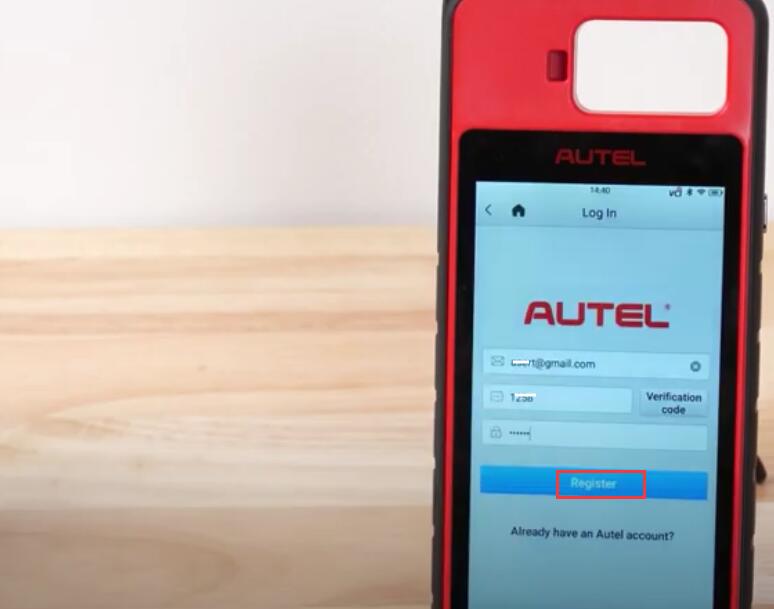
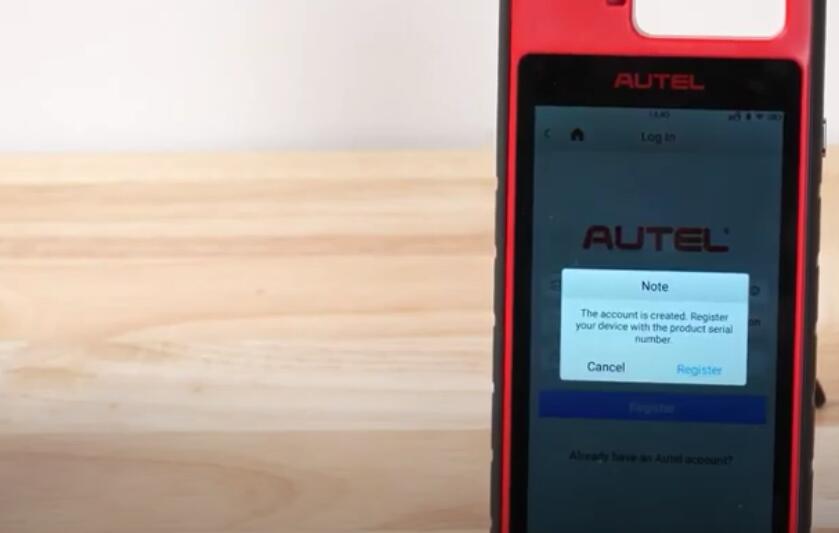
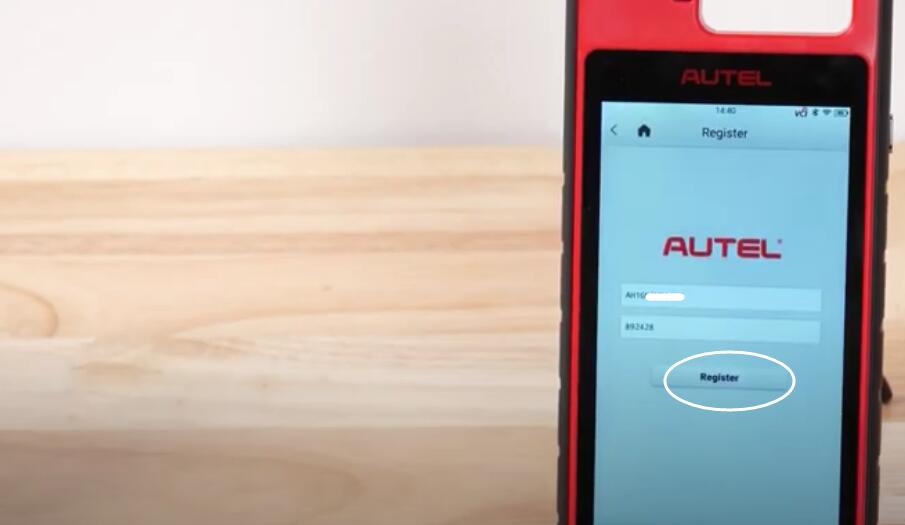
Part 2: Update KM100
After registering KM100, go to Home page -> Update
Download System Program
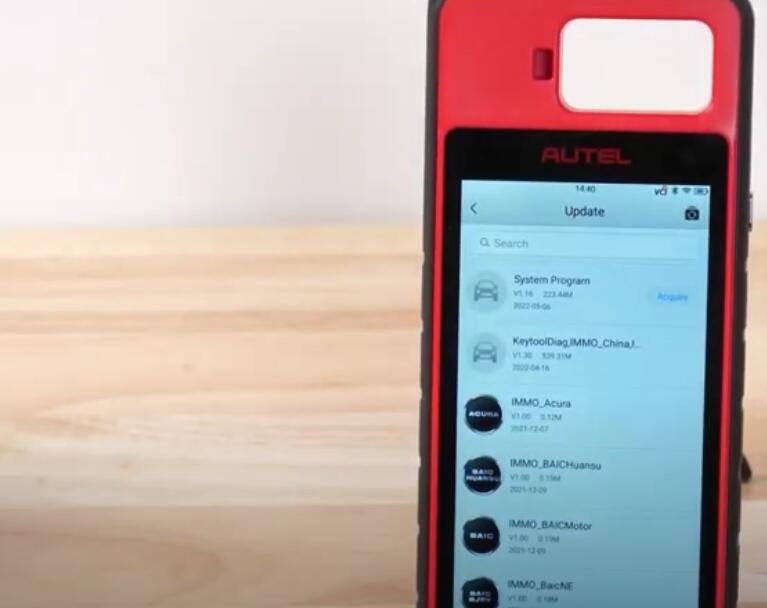
After done, device will reboot automatically.
Back to “Update” again, download “KeytoolDiag”, Download all immo programs required.
Part 3: Update PLC200 VCI Firmware
Turn to “Settings”, choose “VCI Manager”
Connect VCI to device by USB cable

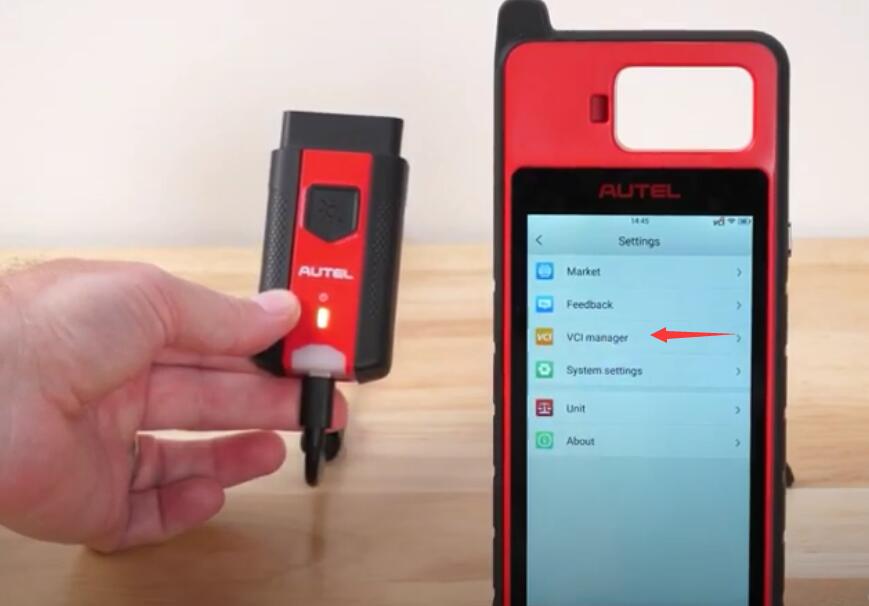
Switch to “Firmware Upgrade” and update firmware if there is one available.