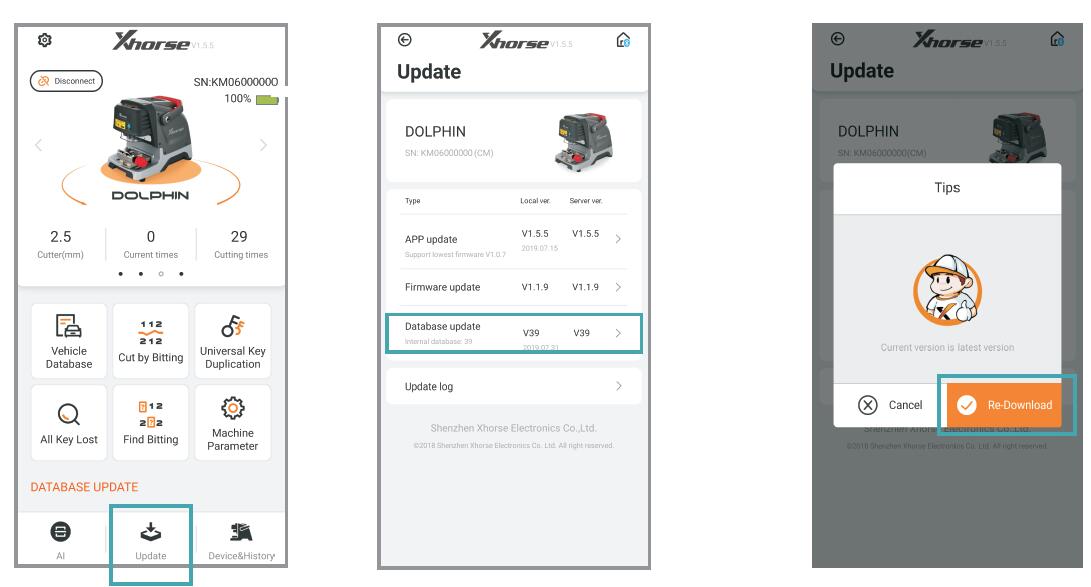ソフトウェアアップデートはXhorseアプリを介して実行できます。 しかし、ファームウェアアップデートにはアップグレードキットをPCにダウンロードする必要があります。
システムがデバイスを認識できない場合は、Windowsドライバをダウンロードしてください。
アップグレットキットがFrimware Update / Deviceを認識しない場合にのみ必要です。
Upgrade Kit Download
Also, can be download and install directly from Upgrate Kit
1, Turn on the Xhorse Mini Dolphin machine and connect it with the computer via USB cable, it will show the BIOS on the screen of Dolphin as below

2, Run the upgrade kit and choose “Find Device”, it will be show a small window , choose “Yes” and will guide to install the driver
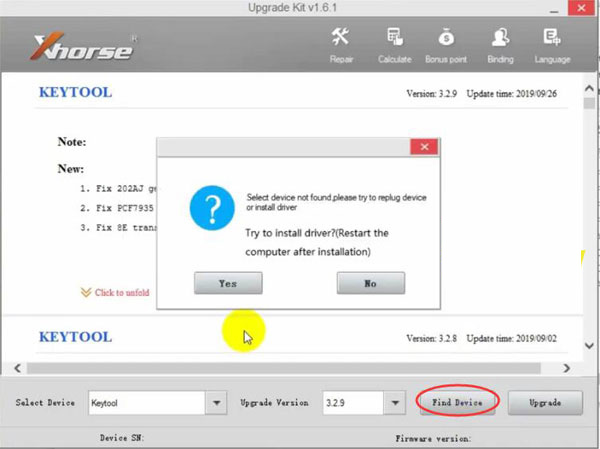
3, Choose the correct driver according to the machine as below, make sure you are shut down all protection before you install the driver, especially for windows 10 system
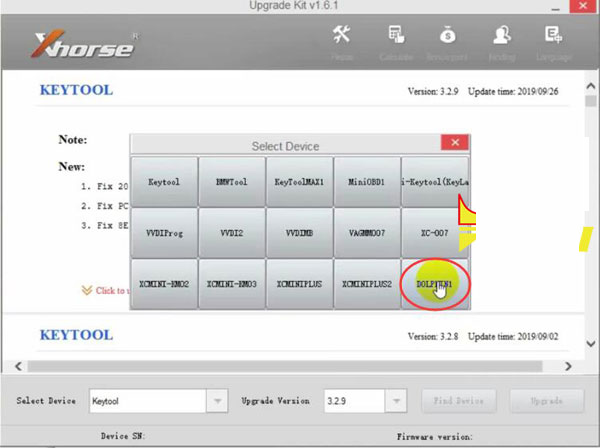
4. Install Windows driver for Dolphin

5.After the driver has been installed, run the “Upgrade kit” and choose “Find Device” again, to see if you can see the device serial number and firmware version, do not chose “Update” until it you can see that , because if you can’t find device ,which means the driver is not been installed, and the machine will be blocked if you update it without driver

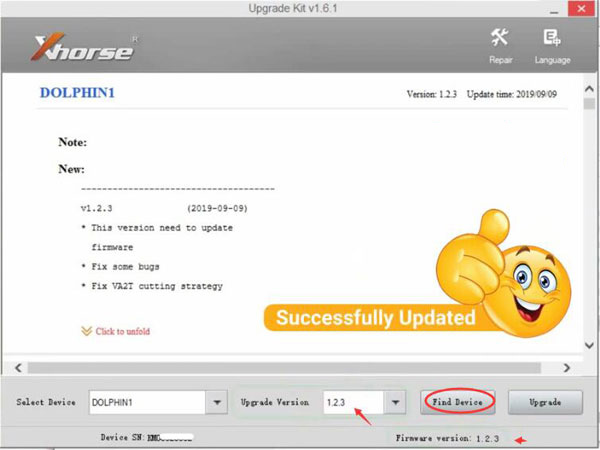
Xhorse Dolphin XP-005データベースを更新する方法
1) Enter Dolphin XP-500 main interface and click “Update”
2) Click “Database Update”
3) If you find a new version, Click “update” and download the new version. Click on “OK” after download database sucess.
If cellphone connected by mobile internet data, a prompt saying that download maybe costs data fee, recommed downloading by Wifi