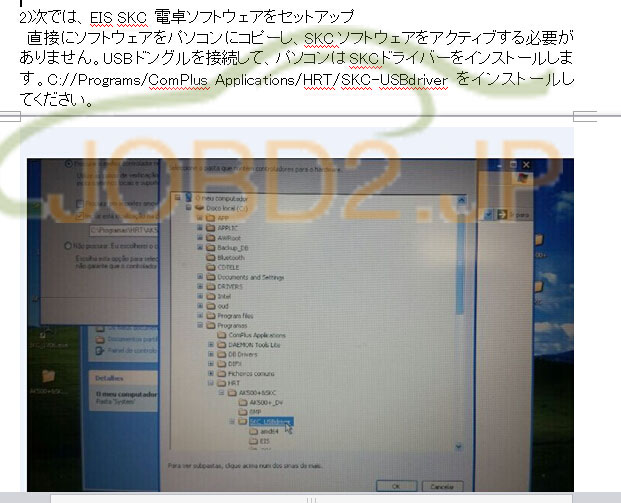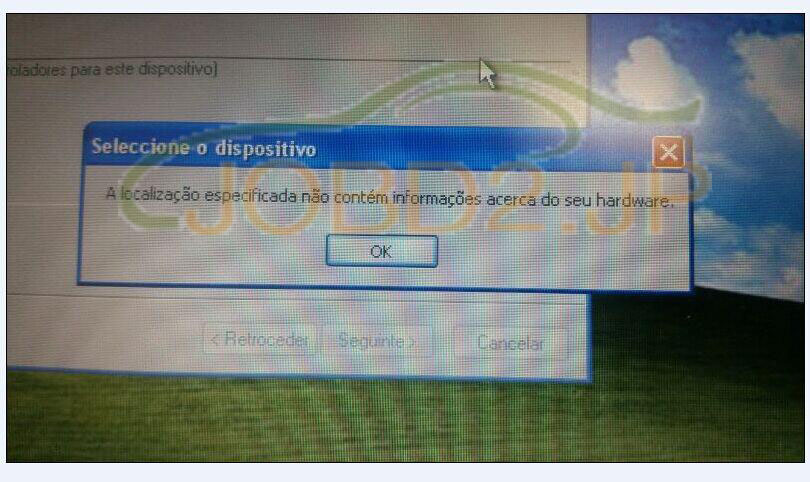メルセデス・ベンツAK500+ キープログランマは EIS SKC電卓が搭載されます。
最近ではあるユーザーがこのソフトウェアの使い方がよくわかりませんっていう声が上がっています。ここではJOBDII.JPと一緒に勉強しよう。
このソフトウェアでは AK500+ソフトウェアとMB Dump Key Generator from EIS SKC Calculator V1.0.1.2が含まれています。
操作システム: Windows XP のみ
1)先ず、AK500+ ソフトウェアをインストールしてください
AK500 proソフトウェアの無料なダウンロードリンク:
http://down.jobdii.jp/ak500-skc-en.zip
次ではそのインストレーションのビデオ:
How to install software for AK500 PRO Super Mercedes Benz Key Programmer
https://www.youtube.com/watch?v=OWhxeTfxRB
USBドングルインディケータライトが点滅するなら、ソフトウェアがうまくインストールという意味です。
AK500 +ソフトウェアとSKC 電卓ソフトウェアともインストールされると、 キープログランマでキーを読み取り、書き込みはじまります。
もしどのようにAK500+でプログラムすることが分からない時、ユーザーマニュアルを見てください。ビデオガイドはここです。
right-click the “AK500+_exe”-property-find target, then you will see the video and user manual.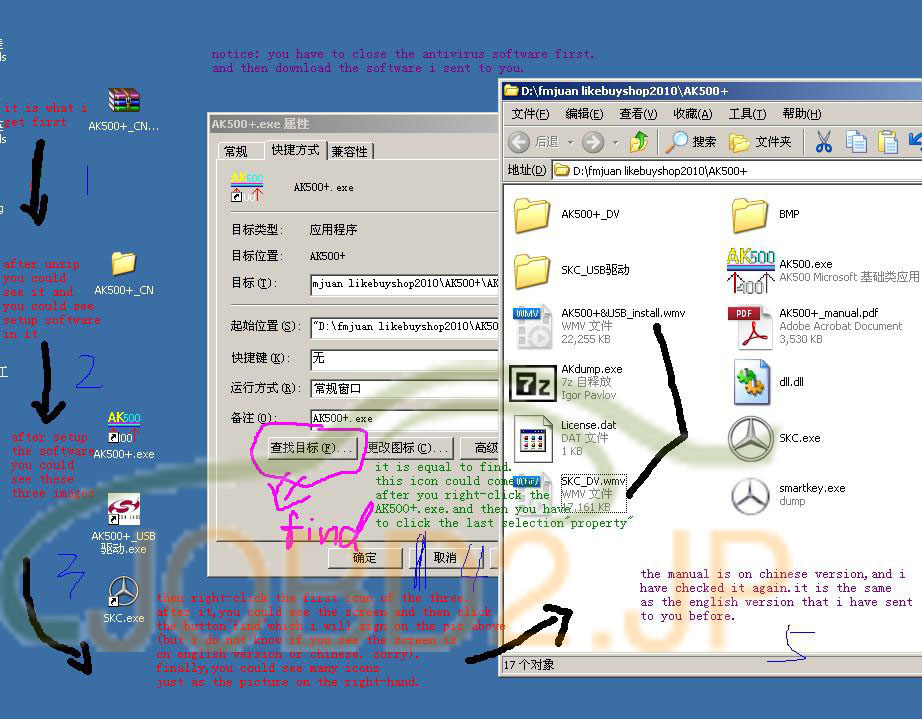
And there are some video tutorial guides here:
How to calculate key with AK500+ キープログランマ
How to use Mercedes SKC Star Key Calculator demo
FAQ:「JOBDII.JP」
If the computer cannot detect the EIS SKC calculator driver and display “this drivers not support your hardware” message (error pictures taken below)
A: You must install the wrong driver. Make sure you install the driver under root directly C://Programs/ComPlus Applications/HRT/SKC-USBdriver